blogger (Blogspot) is blank, display nothing!
It seems that all templates of Blogger.com have the same head section like this:
<!DOCTYPE html PUBLIC "-//W3C//DTD XHTML 1.0 Strict//EN" "http://www.w3.org/TR/xhtml1/DTD/xhtml1-strict.dtd">
<html xmlns="http://www.w3.org/1999/xhtml" xml:lang="en" lang="en">
<head>
<title><$BlogPageTitle$></title>
<$BlogMetaData$>
The bug comes from the code emphasised by color of red.
This two lines of template codes generates html codes like this when visited by a web browser:
<title>Life Digest</title>
<meta http-equiv="Content-Type" content="text/html; charset=UTF-8" />
If the title of the page contains only ISO-8859 characters, such as "Life Digest" as previous, these html codes work very well in all web browsers (Firefox, IE6@Win, etc.), and there seems to be no bug.
However, if the title contains non-ISO-8859 characters, such as "中文" in Chinese (GB2312), and the web browser is IE6@Windows, nothing can be seen! The window of the browser is empty, but you can see all the source code of the page through "View source" command.
This bug dosen't take effects in every time or every post, but here is an example: http://littlemyy.blogspot.com/2006/08/blog-post_31.html.
OK, in fact, the bug is not of Blogger.com, is of IE6@Windows! But, Blogger.com can help solving this stupid bug for IE6. Just move the meta section to in front of title section like this:
<$BlogMetaData$>
<title><$BlogPageTitle$></title>
Then, the pages can be seen in any language and any browsers.
<!DOCTYPE html PUBLIC "-//W3C//DTD XHTML 1.0 Strict//EN" "http://www.w3.org/TR/xhtml1/DTD/xhtml1-strict.dtd">
<html xmlns="http://www.w3.org/1999/xhtml" xml:lang="en" lang="en">
<head>
<title><$BlogPageTitle$></title>
<$BlogMetaData$>
The bug comes from the code emphasised by color of red.
This two lines of template codes generates html codes like this when visited by a web browser:
<title>Life Digest</title>
<meta http-equiv="Content-Type" content="text/html; charset=UTF-8" />
If the title of the page contains only ISO-8859 characters, such as "Life Digest" as previous, these html codes work very well in all web browsers (Firefox, IE6@Win, etc.), and there seems to be no bug.
However, if the title contains non-ISO-8859 characters, such as "中文" in Chinese (GB2312), and the web browser is IE6@Windows, nothing can be seen! The window of the browser is empty, but you can see all the source code of the page through "View source" command.
This bug dosen't take effects in every time or every post, but here is an example: http://littlemyy.blogspot.com/2006/08/blog-post_31.html.
OK, in fact, the bug is not of Blogger.com, is of IE6@Windows! But, Blogger.com can help solving this stupid bug for IE6. Just move the meta section to in front of title section like this:
<$BlogMetaData$>
<title><$BlogPageTitle$></title>
Then, the pages can be seen in any language and any browsers.
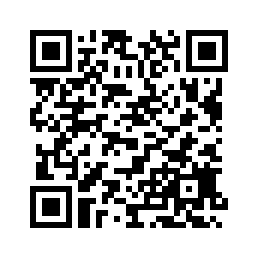


0 Comments:
Post a Comment
<< Home